Your cart is currently empty!
MAM Main
mam_add_fields_to_user_profile
mam_add_fields_to_user_profile
Category: WordPress Filter Purpose: This filter allows developers to add extra fields to the user profile. These fields are displayed in the profile form and are saved when the profile is updated. Usage Example:add_filter('mam_add_fields_to_user_profile', function($fields) {
$fields[] = ['title' => 'Custom Field', 'meta_key' => 'custom_field_meta_key'];
return $fields;
}); Notifications Manager – Opt Out Management
For emails that require ‘Opt Out’ options, like marketing emails, you can add an opt out message to your notifications in the notification manager for any message. There are two replacement fields for this purpose:
[opt_out] – using this field will add “Click here to opt out of future messages: Opt Out”, where Opt Out is a link that returns the user to your site, processes the Opt Out request then redirects the user to your homepage or your preferred Opt Out Completion page.
[opt_our_url] – using this field will only add the Opt Out link. This enables you to craft your own opt out message and have the application insert the Opt Out link only.
Opt Out Completion Page – if you want to redirect the user to a page to confirm their opt out process, go to App Setting -> App Store Keys and Settings then enter a URL in Opt Out Completion URL. Then instead of the user being redirected to the home page, they will be sent to this url.
Once users have Opted Out, then a list of those users will be displayed in the Mobile App Manager submenus. You can also restore a user if they have requested to be re-added to your list…or if you added a user for testing.
Only emails that have either [opt_out] or [opt_out_url] will be checked for the opt out status of a user. Emails that are operational in nature, like Password Reset, will still be sent regardless of opt out state unless you have added one of these two replacement fields to the notification template.
Only email notifications are managed by these two replacement fields. Push Notifications are managed by the user on their phone and SMS messages are managed by the Twilio platform in the event the user enters STOP in the SMS message reply.
mam_add_settings_categories_to_main
Setup Push Notifications
Need doc here.