Your cart is currently empty!
Map
activity_use_color_bar_for_in_progress
Setting: activity_use_color_bar_for_in_progress
ajaxurl
Setting: ajaxurl
allow_map_pin_drop
Setting: allow_map_pin_drop
background_clear
Setting: background_clear
bar_shade
Setting: bar_shade
bottom_nav_haader_top_border_color
Setting: bottom_nav_haader_top_border_color
bottom_nav_haader_top_border_color_red
Setting: bottom_nav_haader_top_border_color_red
Center Map on the User
Setting: center_map_on_user
If you want the map to center on the user’s current location, then set this to yes. The map will display a pin for the user and they can then zoom and scroll on the map.
This setting is available on the General Setting tab of the App Setting page.
center_tabbar
Setting: center_tabbar
checked_in
Setting: checked_in
ct_cat_icon
Setting: ct_cat_icon
data
Setting: data
default_map_zoom
Setting: default_map_zoom
demo
Setting: demo
This setting is deprecated. Demo can be removed form al app API calls.
geofilters_show_as_icon
Setting: geofilters_show_as_icon
global_font
Setting: global_font
This is the font for the entire app. If you want a font that is not currently available, drop us a support ticket and we can add it.
This setting is on the General Setting tab on teh App Setting page.
Google Places API Key
Setting: tsl-google-api-key
This key is used to geolocate addresses. To set up a new key go here:
Hide the titles on the bottom tab bar to show icons only
Setting: hide_titles_for_tabs_for_homepage
If you want to hide the titles on the bottom tab bar and only show icons then set this setting to yes.
This setting is available on the General Setting tab on the App Setting page.
hide_all_button_on_tabbar
Setting: hide_all_button_on_tabbar
hide_back_button
Setting: hide_back_button
hide_map_filter
Setting: hide_map_filter
highlight_right
Setting: highlight_right
home_vc
Setting: home_vc
home_vc_title
Setting: home_vc_title
id
Setting: id
isFeatured
Setting: isFeatured
lat
Setting: lat
layout_back_color
Setting: layout_back_color
layout_back_color_red
Setting: layout_back_color_red
layout_header_text_color_red
Setting: layout_header_text_color_red
layout_height
Setting: layout_height
layout_id
Setting: layout_id
layout_top_tabbar_text_color
Setting: layout_top_tabbar_text_color
layout_var_height
Setting: layout_var_height
left_menu_sep_line
Setting: left_menu_sep_line
listing_header_unselected_text_color
Setting: listing_header_unselected_text_color
listing_hide_table_row_lines
Setting: listing_hide_table_row_lines
listing_layout_id
Setting: listing_layout_id
listings_hide_search
Setting: listings_hide_search
lon
Setting: lon
Map Show Area View Color
Setting: map_show_area_view_color
If you need to show the map position for a location, but want to show it generally, not the exact location, then set ‘Show pin as area view circle’ to yes. Then set this color to the color you want for the circle.
This setting is available on the General Settings tab on the App Settings page.
map_add_pin_form
Setting: map_add_pin_form
map_categories
Setting: map_categories
map_google_map_style
Setting: map_google_map_style
map_layout_id
Setting: map_layout_id
map_nav_header_title_blank
Setting: map_nav_header_title_blank
map_overlay_url
Setting: map_overlay_url
map_pin_favorite_url
Setting: map_pin_favorite_url
map_pin_url
Setting: map_pin_url
map_show_categories
Setting: map_show_categories
map_show_listing_header
Setting: map_show_listing_header
map_show_listing_header_favorite
Setting: map_show_listing_header_favorite
map_show_table
Setting: map_show_table
map_show_tip
Setting: map_show_tip
map_table_area
Setting: map_table_area
map_tip_message
Setting: map_tip_message
map_tip_title
Setting: map_tip_title
map_title
Setting: map_title
map_turn_off_google_map_clustering
Setting: map_turn_off_google_map_clustering
map_turn_off_google_map_type_selection
Setting: map_turn_off_google_map_type_selection
map_url_for_all_category
Setting: map_url_for_all_category
map_url_for_featured_pin
Setting: map_url_for_featured_pin
map_use_google_map_overlay
Setting: map_use_google_map_overlay
map_use_google_map_style
Setting: map_use_google_map_style
map_user_can_add_pin
Setting: map_user_can_add_pin
marker_pin
Setting: marker_pin
marker_pin_aspect
Setting: marker_pin_aspect
no_callouts
Setting: no_callouts
no_map
Setting: no_map
offer_sub_title_text_blue
Setting: offer_sub_title_text_blue
offer_sub_title_text_green
Setting: offer_sub_title_text_green
offer_sub_title_text_red
Setting: offer_sub_title_text_red
offer_title_text_blue
Setting: offer_title_text_blue
offer_title_text_green
Setting: offer_title_text_green
offer_title_text_red
Setting: offer_title_text_red
reload_map_on_pan
Setting: reload_map_on_pan
req_categories
Setting: req_categories
Require GPS
Setting: require_gps
If your application for a user role requires GPS, like driver tracking, then set this value to yes. After turning this feature on, you must republish your app if you have already published it to Apple or Google.
This setting is available on the General Settings tab on the App Settings page.
search_has_border
Setting: search_has_border
search_placeholder
Setting: search_placeholder
Set the bottom tab bar text and icon color
Setting: tabbar_icon_color
Set the color you want for the icon and text color of the bottom tab bar.
This setting is available on teh General Setting tab of the App Settings screen.
Set the unselected icon color for the bottom tab bar
Setting: tabbar_unselected_icon_color
This sets the color for the icon and text for the bottom tab bar on all screens when the item is not selected.
This setting is available on the General Setting tab of the App Setting page.
Show pin as area view circle
Setting: map_show_area_view
If you need to show the map position for a location, but want to show it generally, not the exact location, then set this value to yes. This will show a large circle using the color ‘Map Show Area View Color’. The circle is also offset to avoid showing where the exact location is.
This setting is available on the General Settings tab on the App Settings page.
show_cart_button_always
Setting: show_cart_button_always
show_list_view
Setting: show_list_view
showFilterBarOnMap
Setting: showFilterBarOnMap
street
Setting: street
subcategories
Setting: subcategories
tabbar_color_red
Setting: tabbar_color_red
tabbar_ink_color
Setting: tabbar_ink_color
tabbar_ink_color_red
Setting: tabbar_ink_color_red
title
Setting: title
tsl_google_bounds_NorthEast_lat
Setting: tsl_google_bounds_NorthEast_lat
tsl_google_bounds_NorthEast_lon
Setting: tsl_google_bounds_NorthEast_lon
tsl_google_bounds_SouthWest_lat
Setting: tsl_google_bounds_SouthWest_lat
tsl_google_bounds_SouthWest_lon
Setting: tsl_google_bounds_SouthWest_lon
use_geofilters
Setting: use_geofilters
use_google_maps_for_directions
Setting: use_google_maps_for_directions
use_req_categories_for_map
Setting: use_req_categories_for_map
use_tabs_for_homepage
Setting: use_tabs_for_homepage
vc_type
Setting: vc_type