Your cart is currently empty!
List
Activity Spinner Color
Setting: activity_color
activity_use_color_bar_for_in_progress
Setting: activity_use_color_bar_for_in_progress
add_button_on_tabbar
Setting: add_button_on_tabbar
add_sort_button
Setting: add_sort_button
add_without_login
Setting: add_without_login
ajaxurl
Setting: ajaxurl
align_tabbar_right
Setting: align_tabbar_right
audio_data
Setting: audio_data
background_clear
Setting: background_clear
badge
Setting: badge
bar_shade
Setting: bar_shade
block_landscape
Setting: block_landscape
block_portrait
Setting: block_portrait
bottom_nav_haader_top_border_color
Setting: bottom_nav_haader_top_border_color
bottom_nav_haader_top_border_color_red
Setting: bottom_nav_haader_top_border_color_red
budget_form
Setting: budget_form
button_category
Setting: button_category
button_name
Setting: button_name
can_delete
Setting: can_delete
can_delete_from_server
Setting: can_delete_from_server
can_reorder
Setting: can_reorder
cart_badge_color
Setting:
Setting: cart_badge_color
- Category: App UI Setting
- Purpose: This setting controls the color of the cart badge in the top navigation header on iOS and Android phones.
- Usage Example: The cart badge can be set to a distinct color such as ‘red’ or ‘green’ to attract user attention or match the app’s branding.
- Effect: Changing this setting modifies the appearance of the cart badge, enhancing visibility and ensuring it aligns with the app’s visual design, which can improve user engagement with the shopping cart feature.
categories_has_mixed_views
Setting: categories_has_mixed_views
category_is_table_header
Setting: category_is_table_header
checkout_product
Setting: checkout_product
col_layout_type
Setting: col_layout_type
collection_view_columns
Setting: collection_view_columns
content_below_top_image
Setting: content_below_top_image
content_stack
Setting: content_stack
data
Setting: data
date_filter
Setting: date_filter
date_filter_current_index
Setting: date_filter_current_index
date_subcats
Setting: date_subcats
default_category
Setting: default_category
delete_nonce
Setting: delete_nonce
demo
Setting: demo
This setting is deprecated. Demo can be removed form al app API calls.
directory_add_distance
Setting: directory_add_distance
directory_bottom_image
Setting: directory_bottom_image
directory_display_distance_from_user
Setting: directory_display_distance_from_user
dl_link
Setting: dl_link
enable_add_on_all_select
Setting: enable_add_on_all_select
follow_unfollow_category
Setting: follow_unfollow_category
force_back_button
Setting: force_back_button
force_show_hidden
Setting: force_show_hidden
form_id
Setting: form_id
geofilters_show_as_icon
Setting: geofilters_show_as_icon
global_font
Setting: global_font
This is the font for the entire app. If you want a font that is not currently available, drop us a support ticket and we can add it.
This setting is on the General Setting tab on teh App Setting page.
graph_settings
Setting: graph_settings
has_date_filter
Setting: has_date_filter
has_left_menu
Setting: has_left_menu
header_graph
Setting: header_graph
header_height
Setting: header_height
Hide the titles on the bottom tab bar to show icons only
Setting: hide_titles_for_tabs_for_homepage
If you want to hide the titles on the bottom tab bar and only show icons then set this setting to yes.
This setting is available on the General Setting tab on the App Setting page.
hide_header
Setting: hide_header
hide_map_on_list_view
Setting: hide_map_on_list_view
hide_map_on_listings_nav_bar
Setting: hide_map_on_listings_nav_bar
hide_remove_all_favorites
Setting: hide_remove_all_favorites
hide_section_header
Setting: hide_section_header
hide_top_tabbar
Setting: hide_top_tabbar
highlight_right
Setting: highlight_right
home_collection_layout_type
Setting: home_collection_layout_type
home_left_menu_bottom_image
Setting: home_left_menu_bottom_image
home_left_menu_bottom_image_aspect
Setting: home_left_menu_bottom_image_aspect
id
Setting: id
ignore_distance
Setting: ignore_distance
is_logged_in
Setting: is_logged_in
layout_header_color_red
Setting: layout_header_color_red
layout_height
Setting: layout_height
layout_id
Setting: layout_id
layout_top_tabbar_text_color
Setting: layout_top_tabbar_text_color
layout_var_height
Setting: layout_var_height
layout-main-top-image
Setting: layout-main-top-image
layoutShowVideo
Setting: layoutShowVideo
left_menu_background_color
Setting: left_menu_background_color
left_menu_full_width
Setting: left_menu_full_width
left_menu_icon_color
Setting: left_menu_icon_color
left_menu_icons
Setting: left_menu_icons
left_menu_image_width
Setting: left_menu_image_width
left_menu_sep_line
Setting: left_menu_sep_line
left_menu_text_color
Setting: left_menu_text_color
left_menu_width
Setting: left_menu_width
listing_delete_favorites
Setting: listing_delete_favorites
listing_delete_favorites_message
Setting: listing_delete_favorites_message
listing_delete_record
Setting: listing_delete_record
listing_delete_record_button_cancel
Setting: listing_delete_record_button_cancel
listing_delete_record_button_ok
Setting: listing_delete_record_button_ok
listing_delete_record_message
Setting: listing_delete_record_message
listing_header_unselected_text_color
Setting: listing_header_unselected_text_color
listing_hide_table_row_lines
Setting: listing_hide_table_row_lines
listing_layout_height
Setting: listing_layout_height
listing_layout_id
Setting: listing_layout_id
listing_no_favorites_message
Setting: listing_no_favorites_message
listing_open_url
Setting: listing_open_url
listing_open_url_message
Setting: listing_open_url_message
listing_refresh_on_resume
Setting: listing_refresh_on_resume
listing_refresh_on_right
Setting: listing_refresh_on_right
listing_return_to_home_on_foreground
Setting: listing_return_to_home_on_foreground
listing_sharing_image
Setting: listing_sharing_image
listing_sharing_message
Setting: listing_sharing_message
listing_sharing_use_site_url
Setting: listing_sharing_use_site_url
listing_show_reviews
Setting: listing_show_reviews
listings_always_show_cat_tabbar
Setting: listings_always_show_cat_tabbar
listings_cat_tabbar_is_sticky_name
Setting: listings_cat_tabbar_is_sticky_name
listings_default_sort
Setting: listings_default_sort
listings_hide_cat_hamburger
Setting: listings_hide_cat_hamburger
listings_hide_cat_tabbar
Setting: listings_hide_cat_tabbar
listings_hide_search
Setting: listings_hide_search
lon
Setting: lon
menu_source
Setting: menu_source
missing_image_clear_in_directory
Setting: missing_image_clear_in_directory
nav_left_2_action
Setting: nav_left_2_action
nav_left_2_post_add_no_action
Setting: nav_left_2_post_add_no_action
no_back_button_on_refresh_after_adding_listing
Setting: no_back_button_on_refresh_after_adding_listing
no_deselect_on_listing
Setting: no_deselect_on_listing
no_load_new
Setting: no_load_new
no_refresh_on_resume
Setting: no_refresh_on_resume
no_tap
Setting: no_tap
nodata
Setting: nodata
onboarding_lesson
Setting: onboarding_lesson
onboarding_panels
Setting: onboarding_panels
oval_search
Setting: oval_search
panels
Setting: panels
parentId
Setting: parentId
pie_chart_off_red
Setting: pie_chart_off_red
pie_chart_red
Setting: pie_chart_red
post_id
Setting: post_id
progress_complete
Setting: progress_complete
progress_progress
Setting: progress_progress
progress_progress_red
Setting: progress_progress_red
progress_track
Setting: progress_track
progress_track_red
Setting: progress_track_red
reauire_top_tabbar
Setting: reauire_top_tabbar
refresh_after_delete
Setting: refresh_after_delete
refresh_timeout
Setting: refresh_timeout
reload_activities_on_timer
Setting: reload_activities_on_timer
reload_on_return
Setting: reload_on_return
remaining_budget
Setting: remaining_budget
remaining_budget_progress
Setting: remaining_budget_progress
req_categories_image_gap
Setting: req_categories_image_gap
req_categories_image_justify
Setting: req_categories_image_justify
req_categories_images
Setting: req_categories_images
req_categories_off_images
Setting: req_categories_off_images
req_categories_view_type
Setting: req_categories_view_type
requires_subscription
Setting: requires_subscription
review_form
Setting: review_form
reviews_item_button_name
Setting: reviews_item_button_name
search_has_border
Setting: search_has_border
searchIndex
Setting: searchIndex
Set the bottom tab bar text and icon color
Setting: tabbar_icon_color
Set the color you want for the icon and text color of the bottom tab bar.
This setting is available on teh General Setting tab of the App Settings screen.
Set the unselected icon color for the bottom tab bar
Setting: tabbar_unselected_icon_color
This sets the color for the icon and text for the bottom tab bar on all screens when the item is not selected.
This setting is available on the General Setting tab of the App Setting page.
share_link
Setting: share_link
sharing_url
Setting: sharing_url
Show the Nav Header image on all screens
Setting: show_nav_view_always
If you want to show the home screen nav header image on all screens, set this to yes.
This setting is available on the General Settings tab on the App Setting page.
show_cart_button_always
Setting: show_cart_button_always
show_progress
Setting: show_progress
show_top_action_button
Setting: show_top_action_button
slide_to_delete_text
Setting: slide_to_delete_text
snackbar_background_color
Setting: snackbar_background_color
snackbar_text_color
Setting: snackbar_text_color
spent_budget_progress
Setting: spent_budget_progress
square_list_vc_image
Setting: square_list_vc_image
subsubcategories
Setting: subsubcategories
tabbar_color_red
Setting: tabbar_color_red
tabbar_ink_color
Setting: tabbar_ink_color
tabbar_ink_color_red
Setting: tabbar_ink_color_red
tableCanClone
Setting: tableCanClone
tap_bar_bottom_margin
Setting: tap_bar_bottom_margin
title
Setting: title
top_middle_image
Setting: top_middle_image
top_middle_image_margin
Setting: top_middle_image_margin
top_middle_image_width
Setting: top_middle_image_width
top_tabbar_height
Setting: top_tabbar_height
total_cost_estimate
Setting: total_cost_estimate
total_paid
Setting: total_paid
track_unread
Setting: track_unread
turn_off_pull_to_refresh
Setting: turn_off_pull_to_refresh
url
Setting: url
Use an image in the Nav Header on the home screen
Setting: nav_header_image_view
This setting allows the user to specify an image to be used in the navigation header. If set to an image URL, then the image will be displayed in the navigation header. Wide, rectangular images work best.
This setting is available in the General Setting tab on the App Setting page.
use_collection_view
Setting: use_collection_view
use_collection_view_has_label
Setting: use_collection_view_has_label
use_geofilters
Setting: use_geofilters
use_google_maps_for_directions
Setting: use_google_maps_for_directions
use_grouped_table
Setting: use_grouped_table
use_hamburger_on_all_pages
Setting: use_hamburger_on_all_pages
use_multiple_display_views
Setting: use_multiple_display_views
use_scroller_for_categories
Setting: use_scroller_for_categories
use_scroller_for_categories_height
Setting: use_scroller_for_categories_height
use_scroller_for_categories_show_name
Setting: use_scroller_for_categories_show_name
use_server_sorted_order
Setting: use_server_sorted_order
use_stack_for_content
Setting: use_stack_for_content
use_tabs_for_homepage
Setting: use_tabs_for_homepage
usePinterestStyle
Setting: usePinterestStyle
vc_type
Setting: vc_type
verify_url_exit
Setting: verify_url_exit
vertical_directory_list_only
Setting: vertical_directory_list_only
video_feed
Setting: video_feed
videoUrl
Setting: videoUrl
view_type
Setting: view_type
website
Setting: website