Your cart is currently empty!
Form Manager
Activity Spinner Color
Setting: activity_color
activity_iap_message
Setting: activity_iap_message
activity_iap_no
Setting: activity_iap_no
activity_iap_ok
Setting: activity_iap_ok
activity_iap_title
Setting: activity_iap_title
activity_stop_button_ok
Setting: activity_stop_button_ok
ajaxurl
Setting: ajaxurl
auto_reverse_geo
Setting: auto_reverse_geo
avatar_placeholder
Setting: avatar_placeholder
background
Setting: background
badge
Setting: badge
block_landscape
Setting: block_landscape
block_portrait
Setting: block_portrait
camera_uses_original_image
Setting: camera_uses_original_image
check_in_qr_code_id_title
Setting: check_in_qr_code_id_title
check_in_scan_qr_code_inst
Setting: check_in_scan_qr_code_inst
check_in_show_qr_code_inst
Setting: check_in_show_qr_code_inst
checkbox_color
Setting: checkbox_color
checkbox_single
Setting: checkbox_single
clipboard
Setting: clipboard
dark_mode
Setting: dark_mode
demo
Setting: demo
This setting is deprecated. Demo can be removed form al app API calls.
Enable GPS for User Location
Setting: use_gps
This enables the GPS features and gets the user’s latitude and longitude. This is used to determine the user’s distance from various locations like listings. After turning this feature on, you must republish your app if you have already published it to Apple or Google.
This setting is available on the General Settings tab on the App Settings page.
field_id
Setting: field_id
field_label
Setting: field_label
form_chips_square
Setting: form_chips_square
form_date_field_not_wheels
Setting: form_date_field_not_wheels
form_field_outline_color
Setting: form_field_outline_color
form_field_text_color
Setting: form_field_text_color
form_label_font_size
Setting: form_label_font_size
form_location_button
Setting: form_location_button
form_manager_no_swipe_to_return
Setting: form_manager_no_swipe_to_return
form_refresh_duration
Setting: form_refresh_duration
form_show_image_placeholder
Setting: form_show_image_placeholder
form_title
Setting: form_title
forms_photo_size
Setting: forms_photo_size
forms_subforms_use_custom_layout
Setting: forms_subforms_use_custom_layout
forms_use_jpeg
Setting: forms_use_jpeg
google_places_api_key
Setting: google_places_api_key
help_screen_id
Setting: help_screen_id
Hide the titles on the bottom tab bar to show icons only
Setting: hide_titles_for_tabs_for_homepage
If you want to hide the titles on the bottom tab bar and only show icons then set this setting to yes.
This setting is available on the General Setting tab on the App Setting page.
hide_back_button
Setting: hide_back_button
inapp_has_iap
Setting: inapp_has_iap
inst_color_blue
Setting: inst_color_blue
inst_color_green
Setting: inst_color_green
inst_color_red
Setting: inst_color_red
is_logged_in
Setting: is_logged_in
is_payment_valid
Setting: is_payment_valid
label
Setting: label
listing_header_text_color
Setting: listing_header_text_color
listing_layout_id
Setting: listing_layout_id
listing_sharing_image
Setting: listing_sharing_image
makeAllButtonsRadiused
Setting: makeAllButtonsRadiused
max_photos_in_gallery
Setting: max_photos_in_gallery
no_back_button
Setting: no_back_button
panels
Setting: panels
period_selected_color
Setting: period_selected_color
period_selected_color_red
Setting: period_selected_color_red
persist
Setting: persist
photo_bar_transparent
Setting: photo_bar_transparent
post_id
Setting: post_id
progress_progress
Setting: progress_progress
progress_track
Setting: progress_track
progressive
Setting: progressive
qr_code_check_in_id
Setting: qr_code_check_in_id
radius_submit
Setting: radius_submit
require_camera_for_forms
Setting: require_camera_for_forms
requiresSubscription
Setting: requiresSubscription
savePhotosToLibrary
Setting: savePhotosToLibrary
serializeCount
Setting: serializeCount
Set the bottom tab bar text and icon color
Setting: tabbar_icon_color
Set the color you want for the icon and text color of the bottom tab bar.
This setting is available on teh General Setting tab of the App Settings screen.
Set the unselected icon color for the bottom tab bar
Setting: tabbar_unselected_icon_color
This sets the color for the icon and text for the bottom tab bar on all screens when the item is not selected.
This setting is available on the General Setting tab of the App Setting page.
share_link
Setting: share_link
share_message_only
Setting: share_message_only
snackbar_background_color
Setting: snackbar_background_color
snackbar_text_color
Setting: snackbar_text_color
status
Setting: status
sub_form_uses_button
Setting: sub_form_uses_button
submit_title
Setting: submit_title
tabbar_color_red
Setting: tabbar_color_red
title
Setting: title
top_left_logo
Setting: top_left_logo
use_filled_fields
Setting: use_filled_fields
use_geofilters
Setting: use_geofilters
use_google_places_for_address
Setting: use_google_places_for_address
use_stripe
Setting: use_stripe
use_tabs_for_homepage
Setting: use_tabs_for_homepage
user_avatar
Setting: user_avatar
user_created
Setting: user_created
user_first_name
Setting: user_first_name
user_profile_take_photo
Setting: user_profile_take_photo
user_rating
Setting: user_rating
user_rating_count
Setting: user_rating_count
value
Setting: value
vc_type
Setting: vc_type
video_duration
Setting: video_duration