Your cart is currently empty!
General Functions
ajaxhandler
Setting: ajaxhandler
ajaxurl
Setting: ajaxurl
avatar_ring_width
Setting: avatar_ring_width
bracket_blue
Setting: bracket_blue
bracket_green
Setting: bracket_green
bracket_red
Setting: bracket_red
button_text_blue
Setting: button_text_blue
button_text_green
Setting: button_text_green
colors_prefered_accent_color_blue
Setting: colors_prefered_accent_color_blue
colors_prefered_accent_color_green
Setting: colors_prefered_accent_color_green
colors_prefered_accent_color_red
Setting: colors_prefered_accent_color_red
Remove
data
Setting: data
deals
Setting: deals
demo
Setting: demo
This setting is deprecated. Demo can be removed form al app API calls.
directory_display_distance_from_user
Setting: directory_display_distance_from_user
distance_for_check_in
Setting: distance_for_check_in
download_on_request
Setting: download_on_request
event_start
Setting: event_start
extension
Setting: extension
geofilter_radius
Setting: geofilter_radius
geofilters_show_as_icon
Setting: geofilters_show_as_icon
global_font
Setting: global_font
This is the font for the entire app. If you want a font that is not currently available, drop us a support ticket and we can add it.
This setting is on the General Setting tab on teh App Setting page.
has_points_manager
Setting: has_points_manager
header_blue
Setting: header_blue
header_green
Setting: header_green
header_red
Setting: header_red
There are a bunch of header_red _green_blue instances. Most are commented out. The remaining ones can be replaced with the color extractor feature so we use teh “header” setting.
home_left_menu_bottom_image
Setting: home_left_menu_bottom_image
home_left_menu_bottom_image_aspect
Setting: home_left_menu_bottom_image_aspect
home_left_menu_top_image
Setting: home_left_menu_top_image
home_left_menu_top_image_aspect
Setting: home_left_menu_top_image_aspect
home_screen_left_menu_show_user_name
Setting: home_screen_left_menu_show_user_name
home_show_custom_option_button
Setting: home_show_custom_option_button
icon_url
Setting: icon_url
id
Setting: id
ignore_for_catalog
Setting: ignore_for_catalog
image_id
Setting: image_id
is_logged_in
Setting: is_logged_in
latest_review_date
Setting: latest_review_date
left_menu_background_color
Setting: left_menu_background_color
left_menu_full_width
Setting: left_menu_full_width
left_menu_header_color
Setting: left_menu_header_color
left_menu_header_color_red
Setting: left_menu_header_color_red
left_menu_show_profile_summary
Setting: left_menu_show_profile_summary
left_menu_width
Setting: left_menu_width
listing_show_homescreen_reviews
Setting: listing_show_homescreen_reviews
misc_allow_ipad_format
Setting: misc_allow_ipad_format
nav_bar_text_color_blue
Setting: nav_bar_text_color_blue
nav_bar_text_color_green
Setting: nav_bar_text_color_green
ratings_custom_star_image_map_left
Setting: ratings_custom_star_image_map_left
ratings_custom_star_image_map_right
Setting: ratings_custom_star_image_map_right
ratings_custom_star_image_map_star_1
Setting: ratings_custom_star_image_map_star_1
ratings_custom_star_image_map_star_2
Setting: ratings_custom_star_image_map_star_2
ratings_custom_star_image_map_star_3
Setting: ratings_custom_star_image_map_star_3
ratings_custom_star_image_map_star_4
Setting: ratings_custom_star_image_map_star_4
ratings_custom_star_image_map_star_5
Setting: ratings_custom_star_image_map_star_5
section_info_extension
Setting: section_info_extension
section_info_image_id
Setting: section_info_image_id
section_info_imageurl
Setting: section_info_imageurl
Set background color of all top Navigation Headers
Setting: header
This sets the background color for all the top nav headers throughout the app.
This can be set on the General Setting tab of the App Settings page.
Set Nav Header Text Color
Setting: nav_bar_text_color
This sets the text color for the nav headers throughout the app.
This setting is available on the General Settings tab on the App Setting page.
Set the nav header to be transparent
Setting: use_transparent_header
If you want to make the nav header transparent, set this to yes. Home screen elements will be visible as they scroll all the way to the top.
This setting is available on the General Settings tab of the App Setting page.
show_all_listings
Setting: show_all_listings
show_left_menu_back_button
Setting: show_left_menu_back_button
show_recent_listings
Setting: show_recent_listings
subcategories
Setting: subcategories
tabbar_color_blue
Setting: tabbar_color_blue
tabbar_color_green
Setting: tabbar_color_green
tabbar_color_red
Setting: tabbar_color_red
tabbar_indicator_blue
Setting: tabbar_indicator_blue
tabbar_indicator_green
Setting: tabbar_indicator_green
tabbar_indicator_red
Setting: tabbar_indicator_red
titles_all_caps
Setting: titles_all_caps
This setting forces all nav header titles to be in all caps.
This setting is available on the App Setting screen.
Use a custom font for the header title instead of the global font
Setting: use_custom_font_for_header
While you can select a global font to be used throughout your app, you can specify a different font for the Header. If you don’t see the font you want to use, just contact us and we will be happy to add it for you.
This setting is on the General Settings tab of the App Setting page.
use_analytics
Setting: use_analytics
use_geofilters
Setting: use_geofilters
use_server_sorted_order
Setting: use_server_sorted_order
user_avatar
Setting: user_avatar
user_display_name
Setting: user_display_name
user_first_name
Setting: user_first_name
user_last_name
Setting: user_last_name
user_name
Setting: user_name
user_tag_line
Setting: user_tag_line
vc_type
Setting: vc_type