Your cart is currently empty!
Browser
activity_iap_message
Setting: activity_iap_message
activity_iap_no
Setting: activity_iap_no
activity_iap_ok
Setting: activity_iap_ok
activity_iap_title
Setting: activity_iap_title
Add a Form icon to the Browser Nav Header
Setting: browser_has_nav_form_form_id
This adds a form icon in the top right nav header for the browser. On submit, it refreshes the browser screen after return.
Note: used in WedAssist for setting the section filters on the Export File PDF.
block_landscape
Setting: block_landscape
block_portrait
Setting: block_portrait
browser_has_nav_form
Setting: browser_has_nav_form
browser_has_share_button
Setting: browser_has_share_button
demo
Setting: demo
This setting is deprecated. Demo can be removed form al app API calls.
geofilters_show_as_icon
Setting: geofilters_show_as_icon
Hide the titles on the bottom tab bar to show icons only
Setting: hide_titles_for_tabs_for_homepage
If you want to hide the titles on the bottom tab bar and only show icons then set this setting to yes.
This setting is available on the General Setting tab on the App Setting page.
inapp_has_iap
Setting: inapp_has_iap
is_logged_in
Setting: is_logged_in
keep_social_in_app
Setting: keep_social_in_app
left_menu
Setting: left_menu
no_scroll
Setting: no_scroll
PDF Downloading Image
Setting: pdf_downloading_image
This add an image to the browser screen while a PDF is downloading. Can be used instead of the spinner for large file downloads. Image must be a square image to be displayed correctly.
Currently used on WedAssist.
PDF Filename
Setting: pdf_filename
If the share button is enabled, then this enables you to change the name of the PDF file that is attached to the email. The default is attachment-1.pdf.
Currently used on WedAssist.
pdf_id
Setting: pdf_id
Set the bottom tab bar text and icon color
Setting: tabbar_icon_color
Set the color you want for the icon and text color of the bottom tab bar.
This setting is available on teh General Setting tab of the App Settings screen.
Set the unselected icon color for the bottom tab bar
Setting: tabbar_unselected_icon_color
This sets the color for the icon and text for the bottom tab bar on all screens when the item is not selected.
This setting is available on the General Setting tab of the App Setting page.
share_requires_iap
Setting: share_requires_iap
show_bottom_tabbar
Setting: show_bottom_tabbar
tabbar_color_red
Setting: tabbar_color_red
title
Setting: title
use_geofilters
Setting: use_geofilters
use_tabs_for_homepage
Setting: use_tabs_for_homepage
vc_type
Setting: vc_type