Your cart is currently empty!
Deals
bottom_nav_haader_top_border_color
Setting: bottom_nav_haader_top_border_color
bottom_nav_haader_top_border_color_red
Setting: bottom_nav_haader_top_border_color_red
deals_layout_id – remove
Setting: deals_layout_id
This setting is being removed in favor of using layouts in the item object.
deals_title_font – remove
Setting: deals_title_font
Remove this setting. Any layout attributes will be enumerated in the layout details in the item json.
global_font
Setting: global_font
This is the font for the entire app. If you want a font that is not currently available, drop us a support ticket and we can add it.
This setting is on the General Setting tab on teh App Setting page.
Hide Category Filter Bar on Deals Screen
Setting: hide_filter_on_deals
If you want to hide the category filter bar on the deals screen, you can use this setting in the Phone Manager filter
add_filter( 'tsl_get_phone_data_before_send', 'phone_manager' );
function phone_manager( $data_array )
{
$data_array['hide_filter_on_deals'] = 'yes';
return $data_array;
}
Hide the titles on the bottom tab bar to show icons only
Setting: hide_titles_for_tabs_for_homepage
If you want to hide the titles on the bottom tab bar and only show icons then set this setting to yes.
This setting is available on the General Setting tab on the App Setting page.
id
Setting: id
imageSizeFactor
Setting: imageSizeFactor
imageurl
Setting: imageurl
lat
Setting: lat
layout_id
Setting: layout_id
layout_var_height
Setting: layout_var_height
listing_header_unselected_text_color
Setting: listing_header_unselected_text_color
listing_layout_id
Setting: listing_layout_id
lon
Setting: lon
offer_sub_title_text_blue
Setting: offer_sub_title_text_blue
offer_sub_title_text_green
Setting: offer_sub_title_text_green
offer_sub_title_text_red
Setting: offer_sub_title_text_red
offer_title_text_blue
Setting: offer_title_text_blue
offer_title_text_green
Setting: offer_title_text_green
offer_title_text_red
Setting: offer_title_text_red
Set the bottom tab bar text and icon color
Setting: tabbar_icon_color
Set the color you want for the icon and text color of the bottom tab bar.
This setting is available on teh General Setting tab of the App Settings screen.
Set the unselected icon color for the bottom tab bar
Setting: tabbar_unselected_icon_color
This sets the color for the icon and text for the bottom tab bar on all screens when the item is not selected.
This setting is available on the General Setting tab of the App Setting page.
Show distance from the user on the deal layouts
Setting: deals_show_distance
Add a label on the layout to show the distance from the user. Also, this will sort the listings starting with the closest to the user.
You can set this value in App Setting for the Deals Screen on your app or you can use this setting in the Phone Manager filter as follows:
add_filter( 'tsl_get_phone_data_before_send', 'phone_manager' );
function phone_manager( $data_array )
{
$data_array['deals_show_distance'] = 'yes';
return $data_array;
}
tabbar_color_red
Setting: tabbar_color_red
tabbar_ink_color
Setting: tabbar_ink_color
tabbar_ink_color_red
Setting: tabbar_ink_color_red
tabbar_top_offset
Setting: tabbar_top_offset
title
Setting: title
top_middle_image
Setting: top_middle_image
top_right_image
Setting: top_right_image
use_tabs_for_homepage
Setting: use_tabs_for_homepage
vc_type
Setting: vc_type