Your cart is currently empty!
Home Screen
action
Setting: action
Activity Spinner Color
Setting: activity_color
Set the color of the Activity spinner, which is displayed when the app is connecting to the server to send or receive data.
This setting is on the General Setting tab on the App Settings page.
Remember, all settings are role based so you have to change it for each role.
activity_iap_message
Setting: activity_iap_message
activity_iap_no
Setting: activity_iap_no
activity_iap_ok
Setting: activity_iap_ok
activity_iap_title
Setting: activity_iap_title
activity_marker
Setting: activity_marker
activity_use_color_bar_for_in_progress
Setting: activity_use_color_bar_for_in_progress
add_flashlight
Setting: add_flashlight
add_service_title
Setting: add_service_title
add_to_app_badge
Setting: add_to_app_badge
address
Setting: address
ajaxurl
Setting: ajaxurl
alert_for_new_version
Setting: alert_for_new_version
This triggers the app to check for an updated version. If a new version exists in the app store, then an alert is displayed asking the user to update. This feature can be updated on the general servings tab of the app settings page.
align
Setting: align
align_bottom
Setting: align_bottom
all_square
Setting: all_square
always_hide_chat
Setting: always_hide_chat
always_show_chat
Setting: always_show_chat
always_show_notifications
Setting: always_show_notifications
api
Setting: api
api_2
Setting: api_2
app_permissions_use_onboarding
Setting: app_permissions_use_onboarding
aspect
Setting: aspect
avatar
Setting: avatar
background
Setting: background
background_clear
Setting: background_clear
background_color_red
Setting: background_color_red
background_image
Setting: background_image
background_red
Setting: background_red
background_reload_after_loading
Setting: background_reload_after_loading
badge
Setting: badge
badges
Setting: badges
bar_shade
Setting: bar_shade
ble_min_range
Setting: ble_min_range
ble_range
Setting: ble_range
block_landscape
Setting: block_landscape
block_portrait
Setting: block_portrait
blue
Setting: blue
bold
Setting: bold
bottom_image
Setting: bottom_image
bottom_image_width
Setting: bottom_image_width
bottom_margin
Setting: bottom_margin
bottom_nav_haader_top_border_color
Setting: bottom_nav_haader_top_border_color
bottom_nav_haader_top_border_color_red
Setting: bottom_nav_haader_top_border_color_red
bottom_nav_header_top_border_color_red
Setting: bottom_nav_header_top_border_color_red
This is used in Orland perks to highlight the bottom tabbar. Need to get OP working then we can handle this.
Also need to fix the setting name due to the typo
button_at_top
Setting: button_at_top
button_category
Setting: button_category
button_id
Setting: button_id
button_name
Setting: button_name
button_title
Setting: button_title
button_title_2
Setting: button_title_2
button_title_3
Setting: button_title_3
button_type
Setting: button_type
buttons
Setting: buttons
calendar_layout
Setting: calendar_layout
can_add_to_cart
Setting: can_add_to_cart
carousel
Setting: carousel
cart_badge_color
Setting:
Setting: cart_badge_color
- Category: App UI Setting
- Purpose: This setting controls the color of the cart badge in the top navigation header on iOS and Android phones.
- Usage Example: The cart badge can be set to a distinct color such as ‘red’ or ‘green’ to attract user attention or match the app’s branding.
- Effect: Changing this setting modifies the appearance of the cart badge, enhancing visibility and ensuring it aligns with the app’s visual design, which can improve user engagement with the shopping cart feature.
cat
Setting: cat
cat_name
Setting: cat_name
category
Setting: category
center_button
Setting: center_button
chatting_with_name
Setting: chatting_with_name
check_service_message
Setting: check_service_message
check_service_placeholder
Setting: check_service_placeholder
check_service_result
Setting: check_service_result
check_service_selected_zip
Setting: check_service_selected_zip
checkbox_color
Setting: checkbox_color
checked_into_store_id
Setting: checked_into_store_id
checkin_message
Setting: checkin_message
checkout_has_incremental_order
Setting: checkout_has_incremental_order
checkout_has_pickup_delivery_options_by_categories
Setting: checkout_has_pickup_delivery_options_by_categories
clear_data_on_geofilter_change
Setting: clear_data_on_geofilter_change
clipboard
Setting: clipboard
close_button
Setting: close_button
col_layout_type
Setting: col_layout_type
collapsible
Setting: collapsible
collection_type
Setting: collection_type
color
Setting: color
columns
Setting: columns
complete_button_action
Setting: complete_button_action
content
Setting: content
content_height
Setting: content_height
content_type
Setting: content_type
cursor
Setting: cursor
custom_button_is_rounded
Setting: custom_button_is_rounded
data
Setting: data
data_has_search_index
Setting: data_has_search_index
data_type
Setting: data_type
days
Setting: days
demo
Setting: demo
This setting is deprecated. Demo can be removed form al app API calls.
dialog_signin_or_signup_message
Setting: dialog_signin_or_signup_message
dialog_signin_or_signup_message_button_cancel
Setting: dialog_signin_or_signup_message_button_cancel
dialog_signin_or_signup_message_button_ok
Setting: dialog_signin_or_signup_message_button_ok
dialog_signin_or_signup_title
Setting: dialog_signin_or_signup_title
directions_use_auto
Setting: directions_use_auto
display_as_label
Setting: display_as_label
display_using_chips
Setting: display_using_chips
dont_adjust_font_size
Setting: dont_adjust_font_size
empty_aspect
Setting: empty_aspect
empty_image
Setting: empty_image
Enable GPS for User Location
Setting: use_gps
This enables the GPS features and gets the user’s latitude and longitude. This is used to determine the user’s distance from various locations like listings. After turning this feature on, you must republish your app if you have already published it to Apple or Google.
This setting is available on the General Settings tab on the App Settings page.
enabled_days
Setting: enabled_days
extension
Setting: extension
fac_premium_image
Setting: fac_premium_image
fac_reciprocate_image
Setting: fac_reciprocate_image
faceted_search_inline
Setting: faceted_search_inline
faceted_search_label_color
Setting: faceted_search_label_color
featured_listings_alt_title
Setting: featured_listings_alt_title
featured_listings_title
Setting: featured_listings_title
feaured_listing_title
Setting: feaured_listing_title
field
Setting: field
field_id
Setting: field_id
floating_button
Setting: floating_button
font_size
Setting: font_size
for_sale
Setting: for_sale
for_trade
Setting: for_trade
force_reload_on_open
Setting: force_reload_on_open
form
Setting: form
form_id
Setting: form_id
frame_id
Setting: frame_id
geofilter_background_color
Setting: geofilter_background_color
geofilter_border_color
Setting: geofilter_border_color
geofilter_button_shape_rounded
Setting: geofilter_button_shape_rounded
geofilter_default_name
Setting: geofilter_default_name
geofilter_icon
Setting: geofilter_icon
geofilter_icon_on_right
Setting: geofilter_icon_on_right
geofilter_marker_button_color
Setting: geofilter_marker_button_color
geofilter_radius
Setting: geofilter_radius
geofilter_required_location
Setting: geofilter_required_location
geofilter_required_location_lat
Setting: geofilter_required_location_lat
geofilter_required_location_lon
Setting: geofilter_required_location_lon
geofilter_required_placeholder
Setting: geofilter_required_placeholder
geofilter_text_color
Setting: geofilter_text_color
geofilters_are_persistent
Setting: geofilters_are_persistent
geofilters_background_clear
Setting: geofilters_background_clear
geofilters_current_city
Setting: geofilters_current_city
geofilters_show_as_icon
Setting: geofilters_show_as_icon
geofilters_show_neighborhoods
Setting: geofilters_show_neighborhoods
geofilters_use_select_event_icon
Setting: geofilters_use_select_event_icon
gf_min_radius
Setting: gf_min_radius
global_font
Setting: global_font
This is the font for the entire app. If you want a font that is not currently available, drop us a support ticket and we can add it.
This setting is on the General Setting tab on teh App Setting page.
gotocheckout
Setting: gotocheckout
green
Setting: green
group_id
Setting: group_id
groups
Setting: groups
guid
Setting: guid
has_chat
Setting: has_chat
has_faceted_search
Setting: has_faceted_search
has_favs_section
Setting: has_favs_section
has_HomeForTabbar_hidden
Setting: has_HomeForTabbar_hidden
has_initial_form_to_display
Setting: has_initial_form_to_display
has_left_menu
Setting: has_left_menu
has_points_manager
Setting: has_points_manager
has_qr_code_scanner
Setting: has_qr_code_scanner
has_sharing_bar
Setting: has_sharing_bar
hasInappPurchaseTrial
Setting: hasInappPurchaseTrial
hasOrders
Setting: hasOrders
hasPageView
Setting: hasPageView
headerLabel
Setting: headerLabel
height
Setting: height
Hide the titles on the bottom tab bar to show icons only
Setting: hide_titles_for_tabs_for_homepage
If you want to hide the titles on the bottom tab bar and only show icons then set this setting to yes.
This setting is available on the General Setting tab on the App Setting page.
hide_cart_button_always
Setting: hide_cart_button_always
hide_days
Setting: hide_days
hide_featured_listings_title
Setting: hide_featured_listings_title
hide_geofilters
Setting: hide_geofilters
hide_pins
Setting: hide_pins
hide_tabbar_on_homescreen
Setting: hide_tabbar_on_homescreen
home_background_color
Setting: home_background_color
home_cat_tabbar_is_sticky
Setting: home_cat_tabbar_is_sticky
home_cat_tabbar_remove_sticky_on_restart_sticky
Setting: home_cat_tabbar_remove_sticky_on_restart_sticky
home_chip_width
Setting: home_chip_width
home_chip_width_same
Setting: home_chip_width_same
home_chips_background_is_header_color
Setting: home_chips_background_is_header_color
home_clear_all
Setting: home_clear_all
home_collection_frame_id
Setting: home_collection_frame_id
home_collection_layout_id
Setting: home_collection_layout_id
home_collection_layout_type
Setting: home_collection_layout_type
home_filter_bar_text_color
Setting: home_filter_bar_text_color
home_filter_bar_unselected_text_color
Setting: home_filter_bar_unselected_text_color
home_horz_scroller_text
Setting: home_horz_scroller_text
home_horz_scroller_text_text
Setting: home_horz_scroller_text_text
home_is_storefront
Setting: home_is_storefront
home_left_menu_bottom_image
Setting: home_left_menu_bottom_image
home_left_menu_bottom_image_aspect
Setting: home_left_menu_bottom_image_aspect
home_left_menu_bottom_label
Setting: home_left_menu_bottom_label
home_left_menu_top_image
Setting: home_left_menu_top_image
home_left_menu_top_image_aspect
Setting: home_left_menu_top_image_aspect
home_map_lat
Setting: home_map_lat
home_map_lon
Setting: home_map_lon
home_middle_image_url
Setting: home_middle_image_url
home_nav_add_listing_form
Setting: home_nav_add_listing_form
home_nav_show_alerts
Setting: home_nav_show_alerts
home_nav_user_profile_form
Setting: home_nav_user_profile_form
home_right_customer_nav_button
Setting: home_right_customer_nav_button
home_right_customer_nav_button_action
Setting: home_right_customer_nav_button_action
home_right_customer_nav_button_exclusive_filter
Setting: home_right_customer_nav_button_exclusive_filter
home_right_customer_nav_button_location
Setting: home_right_customer_nav_button_location
home_right_customer_nav_button_screen_title
Setting: home_right_customer_nav_button_screen_title
home_right_customer_nav_button_show
Setting: home_right_customer_nav_button_show
home_right_customer_nav_button_source
Setting: home_right_customer_nav_button_source
home_screen_bar_shade_color
Setting: home_screen_bar_shade_color
home_screen_collection_view_columns
Setting: home_screen_collection_view_columns
home_screen_embed_search_at_top
Setting: home_screen_embed_search_at_top
home_screen_event_view_all
Setting: home_screen_event_view_all
home_screen_featured_view_all
Setting: home_screen_featured_view_all
home_screen_left_menu_show_user_name
Setting: home_screen_left_menu_show_user_name
home_screen_local_category_bar
Setting: home_screen_local_category_bar
home_screen_no_logo_animation
Setting: home_screen_no_logo_animation
home_screen_review_count
Setting: home_screen_review_count
home_screen_table_no_taps
Setting: home_screen_table_no_taps
home_screen_table_tap_add_to_cart
Setting: home_screen_table_tap_add_to_cart
home_search_api_search
Setting: home_search_api_search
home_search_border_clear
Setting: home_search_border_clear
home_search_has_barcode
Setting: home_search_has_barcode
home_search_placeholder
Setting: home_search_placeholder
home_search_simple_search
Setting: home_search_simple_search
home_section_header_color
Setting: home_section_header_color
home_section_header_text_color
Setting: home_section_header_text_color
home_set_selected_tag_using_category
Setting: home_set_selected_tag_using_category
home_show_checkin
Setting: home_show_checkin
home_show_custom_option_button
Setting: home_show_custom_option_button
home_show_custom_option_button_number
Setting: home_show_custom_option_button_number
home_show_custom_option_button_number_left
Setting: home_show_custom_option_button_number_left
home_show_custom_option_button_only_with_cat
Setting: home_show_custom_option_button_only_with_cat
home_show_custom_option_tag
Setting: home_show_custom_option_tag
home_tagged_nav_background
Setting: home_tagged_nav_background
home_tagged_nav_background_red
Setting: home_tagged_nav_background_red
home_tagged_nav_number_of_buttons
Setting: home_tagged_nav_number_of_buttons
home_tagged_nav_number_of_rows
Setting: home_tagged_nav_number_of_rows
home_vc
Setting: home_vc
home_vc_title
Setting: home_vc_title
home_vc_title_no_transform
Setting: home_vc_title_no_transform
home_vendor_list_main_table
Setting: home_vendor_list_main_table
home_vendor_list_sub_table
Setting: home_vendor_list_sub_table
home_zoom_level
Setting: home_zoom_level
homescreen_allow_multi_category_selection
Setting: homescreen_allow_multi_category_selection
homescreen_cart_shows_my_cart
Setting: homescreen_cart_shows_my_cart
homescreen_diag_on
Setting: homescreen_diag_on
homescreen_filter_min_sections_for_all
Setting: homescreen_filter_min_sections_for_all
homescreen_h_scrollers_cell_height
Setting: homescreen_h_scrollers_cell_height
homescreen_h_scrollers_center_title
Setting: homescreen_h_scrollers_center_title
homescreen_h_scrollers_font
Setting: homescreen_h_scrollers_font
homescreen_h_scrollers_image_framed
Setting: homescreen_h_scrollers_image_framed
homescreen_h_scrollers_is_framed
Setting: homescreen_h_scrollers_is_framed
homescreen_h_scrollers_open_listview
Setting: homescreen_h_scrollers_open_listview
homescreen_h_scrollers_open_points
Setting: homescreen_h_scrollers_open_points
homescreen_h_scrollers_variable_width
Setting: homescreen_h_scrollers_variable_width
homescreen_hide_all_filter_bar
Setting: homescreen_hide_all_filter_bar
homescreen_no_limit_on_refresh_timer
Setting: homescreen_no_limit_on_refresh_timer
homescreen_search_placeholder_use_cat
Setting: homescreen_search_placeholder_use_cat
homescreen_stack
Setting: homescreen_stack
homescreen_stack_animiations_on
Setting: homescreen_stack_animiations_on
homescreen_stack_scrolls_on_nav_header_tap
Setting: homescreen_stack_scrolls_on_nav_header_tap
homescreen_stack_starts_at_top
Setting: homescreen_stack_starts_at_top
This overrides the nav header to allow the content to extend to the top of the screen. Can only be used if no left menu and transparent nav header is set to yes.
This setting can be set for each supported role in the App Settings screen.
homescreen_tag_cloud_behavior_toggle
Setting: homescreen_tag_cloud_behavior_toggle
homescreen_tag_cloud_first_tag_selected
Setting: homescreen_tag_cloud_first_tag_selected
homescreen_tag_cloud_label
Setting: homescreen_tag_cloud_label
homescreen_tag_cloud_selected
Setting: homescreen_tag_cloud_selected
homescreen_tag_cloud_selected_text
Setting: homescreen_tag_cloud_selected_text
homescreen_tag_cloud_text_selected
Setting: homescreen_tag_cloud_text_selected
homescreen_tag_cloud_text_unselected
Setting: homescreen_tag_cloud_text_unselected
homescreen_tag_cloud_unselected
Setting: homescreen_tag_cloud_unselected
homescreen_tag_cloud_unselected_text
Setting: homescreen_tag_cloud_unselected_text
homescreen_use_main_data_for_hsv_view_1
Setting: homescreen_use_main_data_for_hsv_view_1
hs_display_using_chips_single
Setting: hs_display_using_chips_single
hs_make_chips_oval
Setting: hs_make_chips_oval
hs_make_tag_chips_oval
Setting: hs_make_tag_chips_oval
hs_stack_user_profile
Setting: hs_stack_user_profile
id
Setting: id
image
Setting: image
image_buffer
Setting: image_buffer
image_id
Setting: image_id
image_info
Setting: image_info
imageurl
Setting: imageurl
img_aspect
Setting: img_aspect
img_height
Setting: img_height
img_width
Setting: img_width
inapp_has_iap
Setting: inapp_has_iap
inapp_is_required
Setting: inapp_is_required
index
Setting: index
initial_form_to_display
Setting: initial_form_to_display
initial_home_section
Setting: initial_home_section
initial_load_clear_loading_screen
Setting: initial_load_clear_loading_screen
instructions_view
Setting: instructions_view
instructions_view_can_toggle
Setting: instructions_view_can_toggle
is_checkin_type_app
Setting: is_checkin_type_app
is_for_geofilter
Setting: is_for_geofilter
is_logged_in
Setting: is_logged_in
item_title
Setting: item_title
keep_awake_while_open
Setting: keep_awake_while_open
keep_social_in_app
Setting: keep_social_in_app
keyboard
Setting: keyboard
label
Setting: label
languageOptions
Setting: languageOptions
large_only
Setting: large_only
lat
Setting: lat
layout_height
Setting: layout_height
layout_id
Setting: layout_id
layout_type
Setting: layout_type
layout_var_height
Setting: layout_var_height
left_margin
Setting: left_margin
left_menu_allow_lowercase
Setting: left_menu_allow_lowercase
left_menu_background_color
Setting: left_menu_background_color
left_menu_button_height
Setting: left_menu_button_height
left_menu_full_width
Setting: left_menu_full_width
left_menu_header_color
Setting: left_menu_header_color
left_menu_header_color_red
Setting: left_menu_header_color_red
left_menu_icon_color
Setting: left_menu_icon_color
left_menu_icons
Setting: left_menu_icons
left_menu_image_width
Setting: left_menu_image_width
left_menu_profile_text_color
Setting: left_menu_profile_text_color
left_menu_sep_line
Setting: left_menu_sep_line
left_menu_sep_line_red
Setting: left_menu_sep_line_red
left_menu_show_profile_summary
Setting: left_menu_show_profile_summary
left_menu_text_color
Setting: left_menu_text_color
left_menu_width
Setting: left_menu_width
listing_delete_record_button_cancel
Setting: listing_delete_record_button_cancel
listing_delete_record_button_ok
Setting: listing_delete_record_button_ok
listing_hide_table_row_lines
Setting: listing_hide_table_row_lines
listing_layout_height
Setting: listing_layout_height
listing_layout_id
Setting: listing_layout_id
listing_sharing_message
Setting: listing_sharing_message
listing_sharing_use_site_url
Setting: listing_sharing_use_site_url
listing_show_homescreen_reviews
Setting: listing_show_homescreen_reviews
login_button_title
Setting: login_button_title
logo_scaling
Setting: logo_scaling
main_checkin_header_title
Setting: main_checkin_header_title
main_events_header_title
Setting: main_events_header_title
main_featured_header_title
Setting: main_featured_header_title
main_key
Setting: main_key
main_review_header_title
Setting: main_review_header_title
main_scan_button_title
Setting: main_scan_button_title
main_title
Setting: main_title
main_top_label
Setting: main_top_label
map_data
Setting: map_data
map_pin_url
Setting: map_pin_url
match_enabled
Setting: match_enabled
match_image
Setting: match_image
match_images_inline
Setting: match_images_inline
match_skip_snackbar_message
Setting: match_skip_snackbar_message
match_snackbar_message
Setting: match_snackbar_message
message
Setting: message
min_per_mile
Setting: min_per_mile
my_bookmarked
Setting: my_bookmarked
my_bookmarked_title
Setting: my_bookmarked_title
my_listings
Setting: my_listings
my_listings_button
Setting: my_listings_button
my_listings_tag
Setting: my_listings_tag
my_listings_title
Setting: my_listings_title
my_reviews
Setting: my_reviews
my_reviews_title
Setting: my_reviews_title
my_views
Setting: my_views
my_views_title
Setting: my_views_title
name
Setting: name
nearby_prefix
Setting: nearby_prefix
No records image for list screens
Setting: no_content_image
Select an image to display on the list view for when there are no records to be displayed.
This setting is on the individual button screens.
no_content_image_aspect
Setting: no_content_image_aspect
no_gps_alert
Setting: no_gps_alert
no_open_menu
Setting: no_open_menu
no_radius
Setting: no_radius
no_records
Setting: no_records
no_swipe_for_left_menu
Setting: no_swipe_for_left_menu
no_tap
Setting: no_tap
no_title
Setting: no_title
noLeftMenuSwipe
Setting: noLeftMenuSwipe
num_buttons
Setting: num_buttons
num_lines
Setting: num_lines
offline_use_allowed
Setting: offline_use_allowed
onboarding_cursor
Setting: onboarding_cursor
onboarding_cursor_override
Setting: onboarding_cursor_override
open_button_title
Setting: open_button_title
open_content
Setting: open_content
open_form
Setting: open_form
open_home
Setting: open_home
open_left
Setting: open_left
open_url
Setting: open_url
options
Setting: options
origin_lat
Setting: origin_lat
origin_lon
Setting: origin_lon
oval_search
Setting: oval_search
page_view_source
Setting: page_view_source
panels
Setting: panels
Phone Status Bar Color
Setting: status_bar_color
Setting: Status Bar Color
- Category: App UI Setting
- Purpose: This setting controls the color of the status bar that displays the time and battery level on the top of the phone.
- Usage Example: The status bar can be set to either ‘black’ or ‘white’ depending on the app’s background design to enhance visibility.
- Effect: Changing this setting adjusts the color of the status bar, ensuring it complements the app’s overall aesthetic and improves user experience by making the information displayed (time, battery level) more readable against the chosen app background color.
photo_array
Setting: photo_array
pin_to_top
Setting: pin_to_top
pinToBottom
Setting: pinToBottom
placeholder
Setting: placeholder
placeholder_2
Setting: placeholder_2
pn_status
Setting: pn_status
post_form_onboarding
Setting: post_form_onboarding
pre_login_onboarding_cursor
Setting: pre_login_onboarding_cursor
prefix
Setting: prefix
price
Setting: price
profile_block_count
Setting: profile_block_count
profile_center_titles
Setting: profile_center_titles
profile_hide_add_listing
Setting: profile_hide_add_listing
profile_hide_all_blocks
Setting: profile_hide_all_blocks
profile_hide_bottom_blocks
Setting: profile_hide_bottom_blocks
profile_hide_edit_listing
Setting: profile_hide_edit_listing
profile_main_font_size
Setting: profile_main_font_size
profile_subtitle
Setting: profile_subtitle
profile_subtitle_font_size
Setting: profile_subtitle_font_size
progress
Setting: progress
progress_label_1
Setting: progress_label_1
progress_progress_red
Setting: progress_progress_red
progress_track_red
Setting: progress_track_red
punch_in_button_title
Setting: punch_in_button_title
punch_in_interval
Setting: punch_in_interval
punch_in_is_on_duty
Setting: punch_in_is_on_duty
punch_in_message
Setting: punch_in_message
punch_in_opt_in
Setting: punch_in_opt_in
punch_in_tracker
Setting: punch_in_tracker
punch_in_tracking_message
Setting: punch_in_tracking_message
punch_in_tracking_title
Setting: punch_in_tracking_title
recalculate_off_route_distance
Setting: recalculate_off_route_distance
recipient
Setting: recipient
recipient_id
Setting: recipient_id
record_response
Setting: record_response
red
Setting: red
refresh_homescreen_on_pn
Setting: refresh_homescreen_on_pn
refresh_timer_on_home_screen
Setting: refresh_timer_on_home_screen
reject_image
Setting: reject_image
reload_homescreen_on_push_notification
Setting: reload_homescreen_on_push_notification
reload_homescreen_on_push_notification_with_alert
Setting: reload_homescreen_on_push_notification_with_alert
Require GPS
Setting: require_gps
If your application for a user role requires GPS, like driver tracking, then set this value to yes. After turning this feature on, you must republish your app if you have already published it to Apple or Google.
This setting is available on the General Settings tab on the App Settings page.
require_approval
Setting: require_approval
require_iap
Setting: require_iap
require_login
Setting: require_login
review_layout_id
Setting: review_layout_id
ripple
Setting: ripple
rounded_buttons
Setting: rounded_buttons
rounded_corners
Setting: rounded_corners
rows
Setting: rows
scanned_items_view
Setting: scanned_items_view
scanner_hidden
Setting: scanner_hidden
screen_help
Setting: screen_help
search_has_border
Setting: search_has_border
search_load_new_screen
Setting: search_load_new_screen
search_terms
Setting: search_terms
secondVideo
Setting: secondVideo
section_info_imageurl
Setting: section_info_imageurl
selectedLanguage
Setting: selectedLanguage
selectedLanguageImage
Setting: selectedLanguageImage
seller_id
Setting: seller_id
seller_name
Setting: seller_name
send_gps_pings
Setting: send_gps_pings
send_gps_pings_frequency
Setting: send_gps_pings_frequency
send_gps_pings_on_activities
Setting: send_gps_pings_on_activities
Set background color of all top Navigation Headers
Setting: header
This sets the background color for all the top nav headers throughout the app.
This can be set on the General Setting tab of the App Settings page.
Set Nav Header Text Color
Setting: nav_bar_text_color
This sets the text color for the nav headers throughout the app.
This setting is available on the General Settings tab on the App Setting page.
Set the bottom tab bar text and icon color
Setting: tabbar_icon_color
Set the color you want for the icon and text color of the bottom tab bar.
This setting is available on teh General Setting tab of the App Settings screen.
Set the color for the bottom tab bar
Setting: tabbar_color
This sets the background color for the bottom tabbar on all screens.
This can be set on the General Settings tab on the App Setting page.
Set the nav header to be transparent
Setting: use_transparent_header
If you want to make the nav header transparent, set this to yes. Home screen elements will be visible as they scroll all the way to the top.
This setting is available on the General Settings tab of the App Setting page.
Set the unselected icon color for the bottom tab bar
Setting: tabbar_unselected_icon_color
This sets the color for the icon and text for the bottom tab bar on all screens when the item is not selected.
This setting is available on the General Setting tab of the App Setting page.
set_match_locally
Setting: set_match_locally
shape
Setting: shape
share_link
Setting: share_link
show_app_logo
Setting: show_app_logo
show_cards_on_map
Setting: show_cards_on_map
show_cart_button_always
Setting: show_cart_button_always
show_detailed_reviews
Setting: show_detailed_reviews
show_last_result
Setting: show_last_result
show_left_menu_back_button
Setting: show_left_menu_back_button
show_location_stats_on_home
Setting: show_location_stats_on_home
show_recent
Setting: show_recent
show_route
Setting: show_route
show_scan_button_always
Setting: show_scan_button_always
show_time
Setting: show_time
show_time_groups
Setting: show_time_groups
single_button
Setting: single_button
snackbar_background_color
Setting: snackbar_background_color
snackbar_text_color
Setting: snackbar_text_color
sort_by_recent
Setting: sort_by_recent
splash_screen_1125_436
Setting: splash_screen_1125_436
splash_screen_640_1136
Setting: splash_screen_640_1136
splash_screen_logo_top_offset
Setting: splash_screen_logo_top_offset
stack
Setting: stack
stacked_category_view
Setting: stacked_category_view
start_scroll
Setting: start_scroll
static_onboarding_cursor
Setting: static_onboarding_cursor
std_button
Setting: std_button
storefront_button_background
Setting: storefront_button_background
storefront_button_text
Setting: storefront_button_text
storefront_is_single
Setting: storefront_is_single
storefront_order_now_image
Setting: storefront_order_now_image
storefront_order_now_image_aspect
Setting: storefront_order_now_image_aspect
storefront_show_search
Setting: storefront_show_search
storefront_sort_by_server
Setting: storefront_sort_by_server
storefront_subtitle
Setting: storefront_subtitle
storesfront_sort_by_distance
Setting: storesfront_sort_by_distance
sub_action
Setting: sub_action
subcategories
Setting: subcategories
tab_bar_black_icons
Setting: tab_bar_black_icons
tabbar_color_red
Setting: tabbar_color_red
tabbar_icon_color_red
Setting: tabbar_icon_color_red
table_view_no_records_image
Setting: table_view_no_records_image
tag_for_cat
Setting: tag_for_cat
tagged_button_color
Setting: tagged_button_color
tagged_button_icon_color
Setting: tagged_button_icon_color
tagged_button_transform_color
Setting: tagged_button_transform_color
tagged_nav_image_inset
Setting: tagged_nav_image_inset
tagged_nav_show_lines
Setting: tagged_nav_show_lines
tags
Setting: tags
target
Setting: target
tasks
Setting: tasks
text
Setting: text
text_blue
Setting: text_blue
text_color_red
Setting: text_color_red
text_green
Setting: text_green
text_justify_center
Setting: text_justify_center
text_red
Setting: text_red
thisReview
Setting: thisReview
thread_id
Setting: thread_id
timer_id
Setting: timer_id
title
Setting: title
top
Setting: top
top_label
Setting: top_label
top_margin
Setting: top_margin
topImageUrl
Setting: topImageUrl
tos_content
Setting: tos_content
track_location_on_home
Setting: track_location_on_home
track_steps
Setting: track_steps
track_unread
Setting: track_unread
transform_image
Setting: transform_image
transparent_search_background
Setting: transparent_search_background
trigger_app_review
Setting: trigger_app_review
This will launch the App Store Review process after the user has opened the app the number of times specified in this setting. So to open the request for review after 20 app opens, set this setting to 20.
tsl_sdk_manager
Setting: tsl_sdk_manager
type
Setting: type
unselected_gray
Setting: unselected_gray
url
Setting: url
Use an image in the Nav Header on the home screen
Setting: nav_header_image_view
This setting allows the user to specify an image to be used in the navigation header. If set to an image URL, then the image will be displayed in the navigation header. Wide, rectangular images work best.
This setting is available in the General Setting tab on the App Setting page.
Use Camera
Setting: use_camera
If you are going to use the phone’s camera for photos, videos or QR Code scanning, then set this to yes. After turning this feature on, you must republish your app if you have already published it to Apple or Google.
This setting is available on the General Settings tab on the App Settings page.
use_alt_homescreen_stack_first
Setting: use_alt_homescreen_stack_first
use_alternative_tabbar
Setting: use_alternative_tabbar
use_category_in_search_results
Setting: use_category_in_search_results
use_dropdown
Setting: use_dropdown
use_fine_location_filter
Setting: use_fine_location_filter
use_geofilters
Setting: use_geofilters
use_google_maps_for_directions
Setting: use_google_maps_for_directions
use_indicator
Setting: use_indicator
use_map_marker_images
Setting: use_map_marker_images
use_matches_only
Setting: use_matches_only
use_progress_meter
Setting: use_progress_meter
use_rfid
Setting: use_rfid
use_scrolling_home_screen
Setting: use_scrolling_home_screen
use_stack_space
Setting: use_stack_space
use_stacked_values
Setting: use_stacked_values
use_tabs_for_homepage
Setting: use_tabs_for_homepage
useGeofilterCenter
Setting: useGeofilterCenter
user_avatar
Setting: user_avatar
user_checked_in_information
Setting: user_checked_in_information
user_display_name
Setting: user_display_name
user_first_name
Setting: user_first_name
user_last_name
Setting: user_last_name
user_name
Setting: user_name
user_tag_line
Setting: user_tag_line
usergroups_selected
Setting: usergroups_selected
userid
Setting: userid
useTaggedNav
Setting: useTaggedNav
value
Setting: value
vc_type
Setting: vc_type
videoUrl
Setting: videoUrl
view_finder_image
Setting: view_finder_image
visibility
Setting: visibility
web_url
Setting: web_url
website
Setting: website
width
Setting: width
wp_id
Setting: wp_id
zoom
Setting: zoom