Your cart is currently empty!
In App Purchase
Apple In App Purchase Shared Secret
Setting: inapp_shared_sec
hide_iap_co_logo
Setting: hide_iap_co_logo
hide_iap_logo
Setting: hide_iap_logo
iap_background_color
Setting: iap_background_color
iap_co_background_color
Setting: iap_co_background_color
iap_co_background_screen
Setting: iap_co_background_screen
iap_co_has_annual
Setting: iap_co_has_annual
iap_co_has_monthly
Setting: iap_co_has_monthly
iap_co_logo_width
Setting: iap_co_logo_width
iap_co_page_control
Setting: iap_co_page_control
iap_co_text_color
Setting: iap_co_text_color
iap_has_scroller_images
Setting: iap_has_scroller_images
iap_logo_width
Setting: iap_logo_width
In App Purchase Button Background Color
Setting: iap_button_background_color
This is the color for the button background on the IAP screen. It can be set in the Mobile App Manager -> In App Purchase Admin Screen
In App Purchase Screen Background Color
Setting: iap_background_color
This is the color for the screen color on the IAP screen. It can be set in the Mobile App Manager -> In App Purchase Admin Screen
In App Purchase Text Color
Setting: iap_text_color
This is the text color on the in app purchase screen.
inapp_annual_button_subtitle
Setting: inapp_annual_button_subtitle
inapp_annual_button_title
Setting: inapp_annual_button_title
inapp_button_background_color
Setting: inapp_button_background_color
inapp_button_title_color
Setting: inapp_button_title_color
inapp_co_annual_button_subtitle
Setting: inapp_co_annual_button_subtitle
inapp_co_annual_button_title
Setting: inapp_co_annual_button_title
inapp_co_button_background_color
Setting: inapp_co_button_background_color
inapp_co_button_title_color
Setting: inapp_co_button_title_color
inapp_co_description
Setting: inapp_co_description
inapp_co_logo
Setting: inapp_co_logo
inapp_co_logo_aspect
Setting: inapp_co_logo_aspect
inapp_co_monthly_button_subtitle
Setting: inapp_co_monthly_button_subtitle
inapp_co_monthly_button_title
Setting: inapp_co_monthly_button_title
inapp_description
Setting: inapp_description
inapp_logo
Setting: inapp_logo
inapp_logo_aspect
Setting: inapp_logo_aspect
inapp_monthly_button_subtitle
Setting: inapp_monthly_button_subtitle
inapp_monthly_button_title
Setting: inapp_monthly_button_title
inapp_privacy_policy
Setting: inapp_privacy_policy
inapp_purchase_title
Setting: inapp_purchase_title
inapp_terms_of_service
Setting: inapp_terms_of_service
Require In App Purchase After Login
Setting: iap_show_on_login
If users have to purchase a subscription to use the app, set this to yes. This setting can be set in the Mobile App Manager -> In App Purchase screen.
snackbar_background_color
Setting: snackbar_background_color
snackbar_text_color
Setting: snackbar_text_color